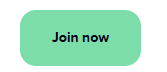Mūsų svetainėje naudojami slapukai, kad užtikrintume jums teikiamų paslaugų kokybę. Išjungdami šį pranešimą arba toliau naršydami šioje svetainėje sutinkate su slapukų naudojimo politika. Sutinku

We'll walk you through how to create your iFIT account, step by step, and redeem your annual free membership code if you have one.
2. Enter the specified data (email address, password), indicate the country and confirm with a checkmark that you agree to the site's rules.
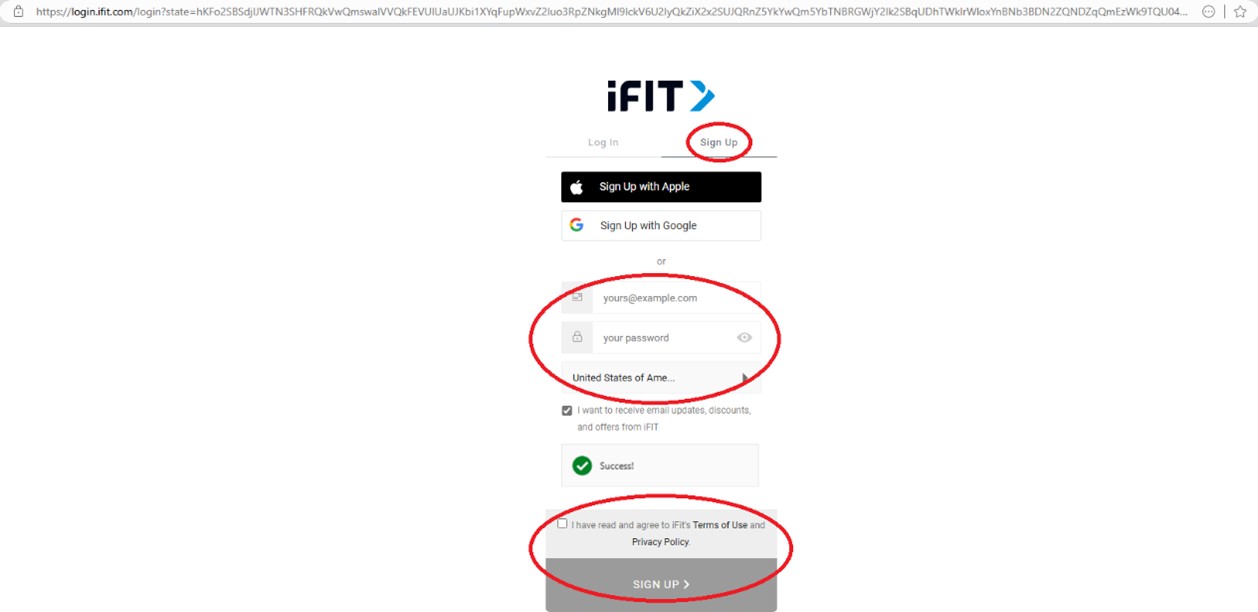
3. Choose how you want to use the iFit platform:
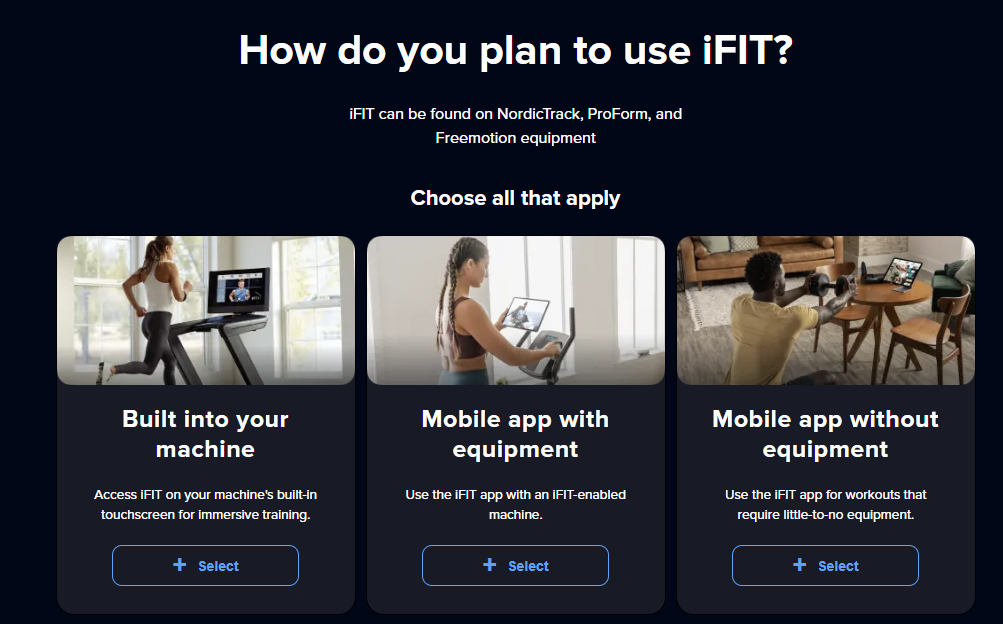
4. Then select the membership plan you want to choose. The PRO membership plan is for trainers with a touch screen. The TRAIN membership is for machines without an integrated touch screen (using a phone, tablet).
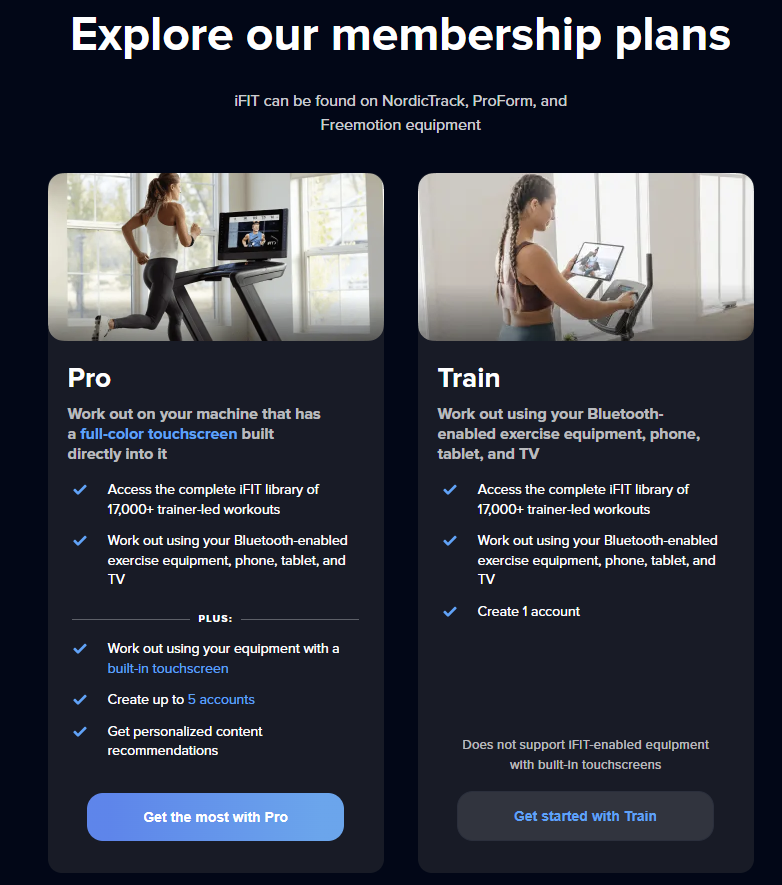
5. After selecting your desired membership option, you will see the membership prices. You can choose how you want to pay - a one-time annual fee, or pay monthly. You can also buy a 2-year membership at a lower price.
Be aware, that a price of iFit membership in our webshop, is cheaper (instead of 396Eur PRO membership will cost only 237Eur, and TRAIN membership is 86Eur instead of 144Eur).
In any case, you have a 30-day free cancellation period..
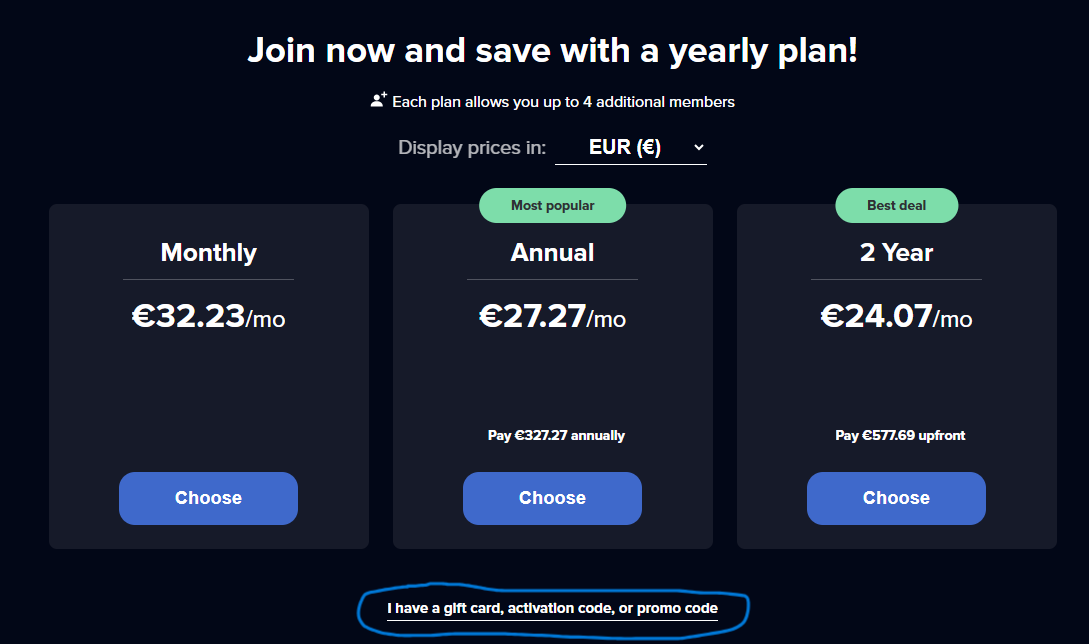
6. In the next step, you will need to enter your payment details.
7.If you have already purchased a membership from us and have a membership code, you can enter it by clicking this button: "I have a gift card, activation code, or promo code"
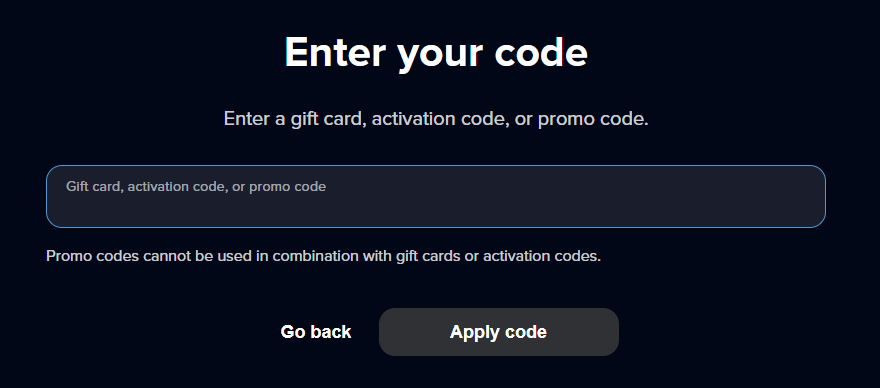
8. In the window that opens, enter the received code and press "Apply code".
9. Once you have created an account and paid for your membership, connect to it through your existing trainer and you will be able to use all the iFit features!
You can find more about the iFIT video platform itself and membership types in our next article: Welcome to the world of intelligent fitness
If you have any questions, you can always contact us.